


|
|
|
|
|
|
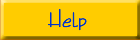
|
Site Facilitator Information & Tip Sheet
The following information is intended to help you successfully register your viewing site and accurately administer your viewing site record using the online system.
If you have additional questions or need information that is not provided in this tip sheet, use the online help form to request assistance from the Registrar.
Why do I need a password?
Why can't I login?
Why can't participants find my site when searching ?
How do I view my participants?
How do I modify my site record?
I forgot my password!
Return to Site Facilitator Start Page
Why do I need a Username and Password?
By establishing a unique Username and Password, your site registration record is accessible only by you. Since your password is encrypted, even the administrators of the registration site do not know what it is. You should make certain that you write down your Username and Password so that you are able to remember it when you try to login later.
Back to TOP
Why won't my Username and Password work?
Most likely, you are not typing in your Username and Password EXACTLY as you did when you created it. Keep in mind the system is CaSE SeNSiTivE so capital letters, lower case letters, and spaces count! You also must have cookies enabled on your browser to use the system- you can check your browser preferences to verify that you have cookies enabled, or ask your system administrator.
Back to TOP
Why isn't my site listed when I search the database?
If your site isn't listed when you Search the database, it is most likely not registered! Although this is not common, errors can occur during the submission process causing the record to not be recorded. It may also be that you need to broaden your search criteria. Try entering only your state and see if your site is listed.
Also, try the site search engine in the Participant Area. You can search by zip code (US only) or by state, province, or country.
If you have added a site, but it does not appear through any of the above methods, notify the Online Registrar so that we may check the database. Please do not attempt to add the site again until the Online Registrar verifies that the site does not exist in the database. Be sure to provide enough information for the registrar to identify the site correctly.
Back to TOP
How do I view my list of participants?
To view your participant roster, follow these steps:
- From the main page of the registration site, type in your unique Username and Password and click the "Login" button. (Keep in mind the system is CaSE SenSiTive so case and space do matter!)
- On the Site Facilitator Administration page, select "Track participant activity at my site".
- On the Site Administration Page, you will see a list of your sites. Click the button marked "Roster" beside the site you wish to check.
- The list of registered participants should be displayed. You can print this report out just before the broadcast begins for an attendance sheet.
If you have problems or need assistance, contact the Online Registrar using the Online Help form. Be sure to include the program title you are registered for, your full name, name of your viewing site, city and state in your e-mail.
Back to TOP
How do I modify my site registration record?
Before changing critical information (such as the location of your viewing site) in your site registration record, check to see if any participants are registered to attend at your site (follow the instructions for "How do I view my participants"). This is important because if participants have already registered and you change the address of the viewing site, they will not know about the new location unless you notify them!
To modify your site registration record, follow these steps:
- From the main page of the registration site, type in your unique Username and Password and click the "Login" button. (Keep in mind the system is CaSE SenSiTive so case and spaces do matter!)
- On the Site Facilitator Administration page, select the task "Modify an EXISTING site record".
- On the Site Administration Page, you will see a list your sites. Select any of the underlined, (linked) text in the record you wish to modify.
- Make your changes and click the "Modify" button at the bottom of the screen.
If you need to cancel your site for any reason and wish to delete your site registration record, you must notify the Online Registrar.
If you have problems or need assistance, contact the Online Registrar using the Online Help form. Be sure to include the program title you are registered for, your full name, name of your viewing site, city and state in your correspondence.
Back to TOP
I lost my password, what do I do?
If you lose or forget your password, please do NOT create a new Username and Password- it will NOT be linked to any site records you have already created. If you need to access your site registration records and do not have your password, use the Online Help form to submit your request to the Online Registrar for assistance. Be certain to include the program title you are registered for, your full name, the name of your viewing facility, as well as your city and state.
Back to TOP
Home | Participants | Site Facilitators
Program Info | FAQ | Help